Low Income and Senior Passes on My Fare
My Fare
Starting in March 2022, low income and senior passes can be used on My Fare, our mobile ticketing app. Paper passes are still available for purchase from our eStore or at one of our customer service centres. This is an additional option for customers who would prefer to have your pass accessible on your phone. It’s a great option if you’d like to purchase your pass online but can’t wait for a paper pass to be mailed to you. Your electronic (My Fare) pass will be sent directly to your phone within 48 hours of your purchase.
Low-income March passes and senior passes will be available to purchase beginning February 6, 2022.
Get started
The process for using your low income or senior pass on My Fare is a bit different than it is for regular passes. Instead of purchasing your pass on My Fare, you’ll purchase it online from our eStore and send it to your phone.
To start buying your pass online, you’ll need to create a City of Calgary myID account, and link your account with our eStore and the My Fare app on your phone. You’ll only have to do this ONCE.
Here’s how:
Step 1: Install My Fare on your smartphone

Download and install My Fare from the Google Play Store (if you have an Android phone) or the App Store (if you have an iPhone)
Step 2: Log into My Fare
Go to the menu button at the top right corner in the My Fare app and select Profile. Then login using your City of Calgary myID username and password. If you don’t have a myID account, you’ll need to create one.
Open My Fare and click on the menu button (three lines) at the top right corner of the home screen
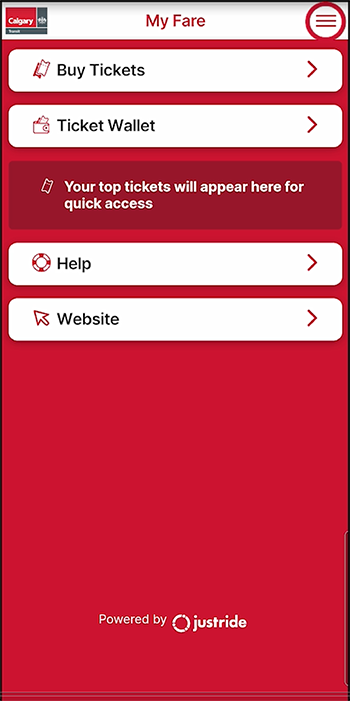
Tap “Profile”
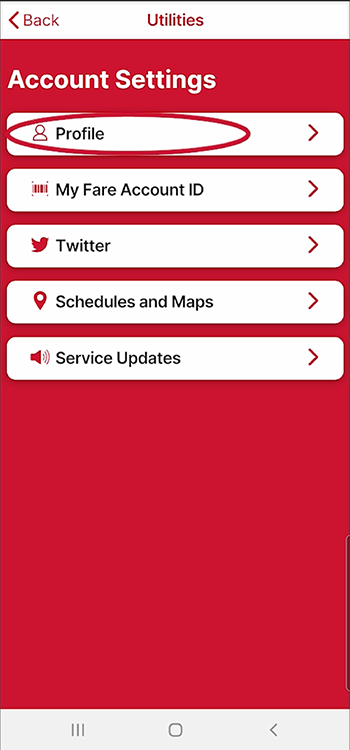
Tap “Log in using myID"
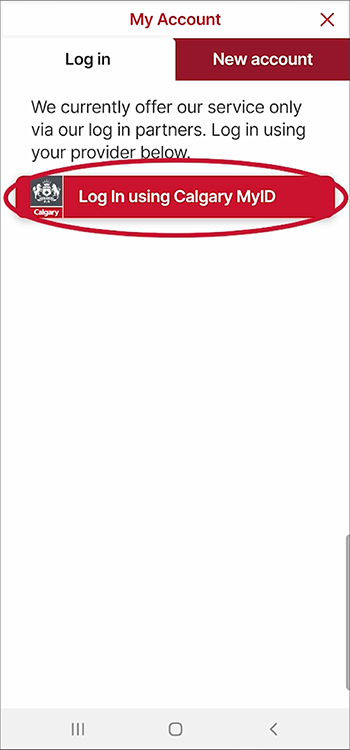
Enter your myID username and password, or if you don’t already have a myID account, scroll down and click “Create a myID account”
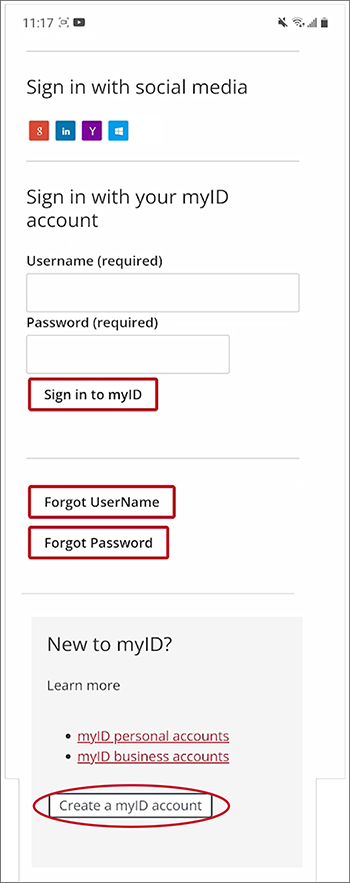
If you’re creating a new account, enter your information here
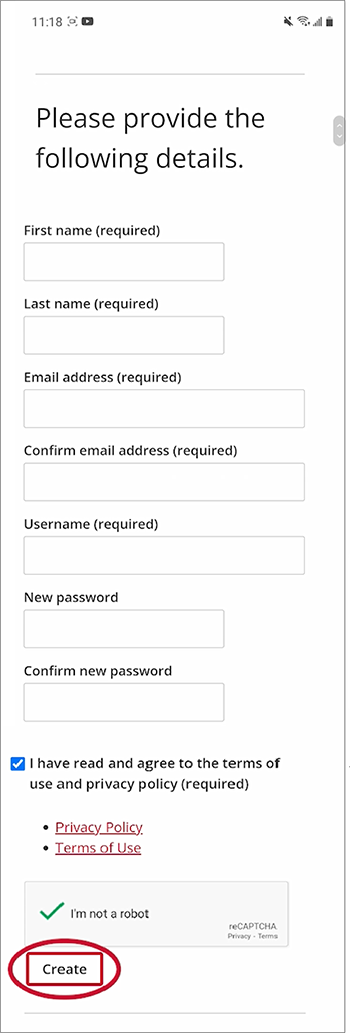
Check your email for a validation code and enter it. Then click submit
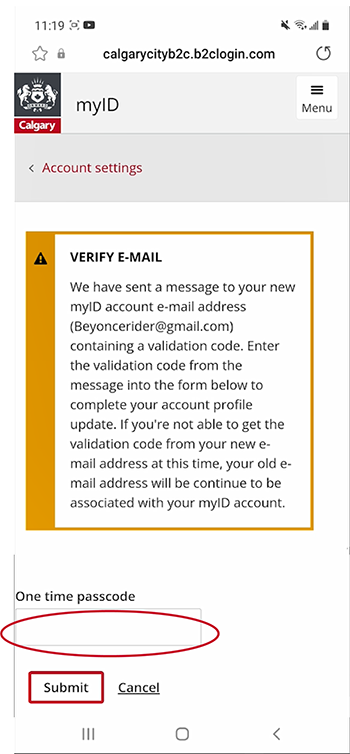
You’ll be redirected back to My Fare, to your ticket wallet. From here, tap “Back” to return to the main page.
Now that your My Fare account is set up, you can link it to Calgary Transit’s eStore. You’ll need your My Fare ID so our system knows where to send your electronic ticket.
To find it, click on the menu button, then select “My Fare Account ID”
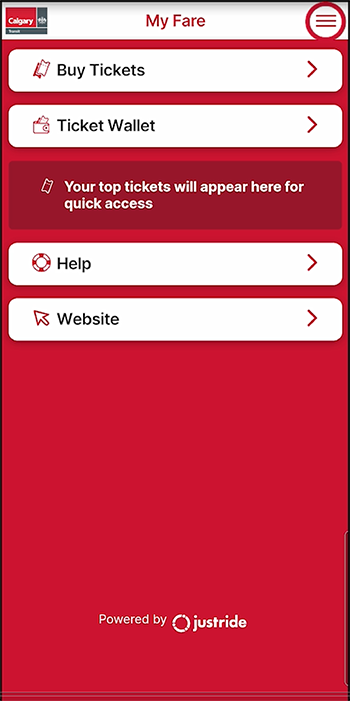
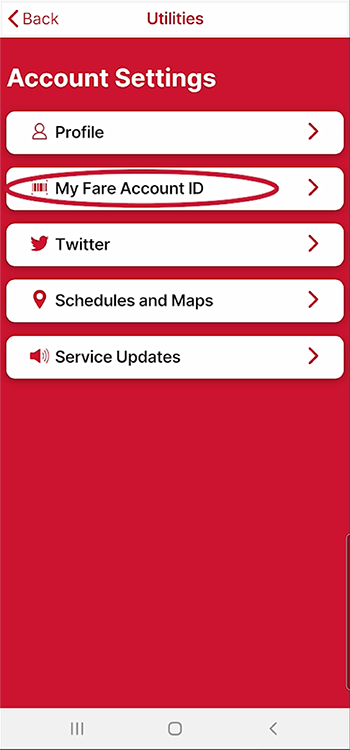
Write down or keep your My Fare Account ID handy to set up your eStore account.
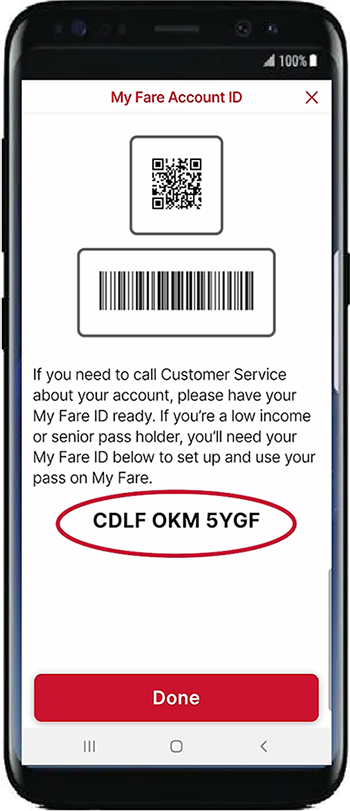
Step 3: Link your low-income or senior pass to Calgary Transit's eStore
Login to the eStore with your City of Calgary myID username and password and add your SAMS ID or Registration number to the eStore.
*Please note, if you already buy your low income or senior pass using the eStore, you can skip this step and go to Step 4: Link your My Fare ID Account to the eStore.
Visit www.calgarytransit.com/shop and click “Log in to add a pass” to log in using your City of Calgary myID username and password.
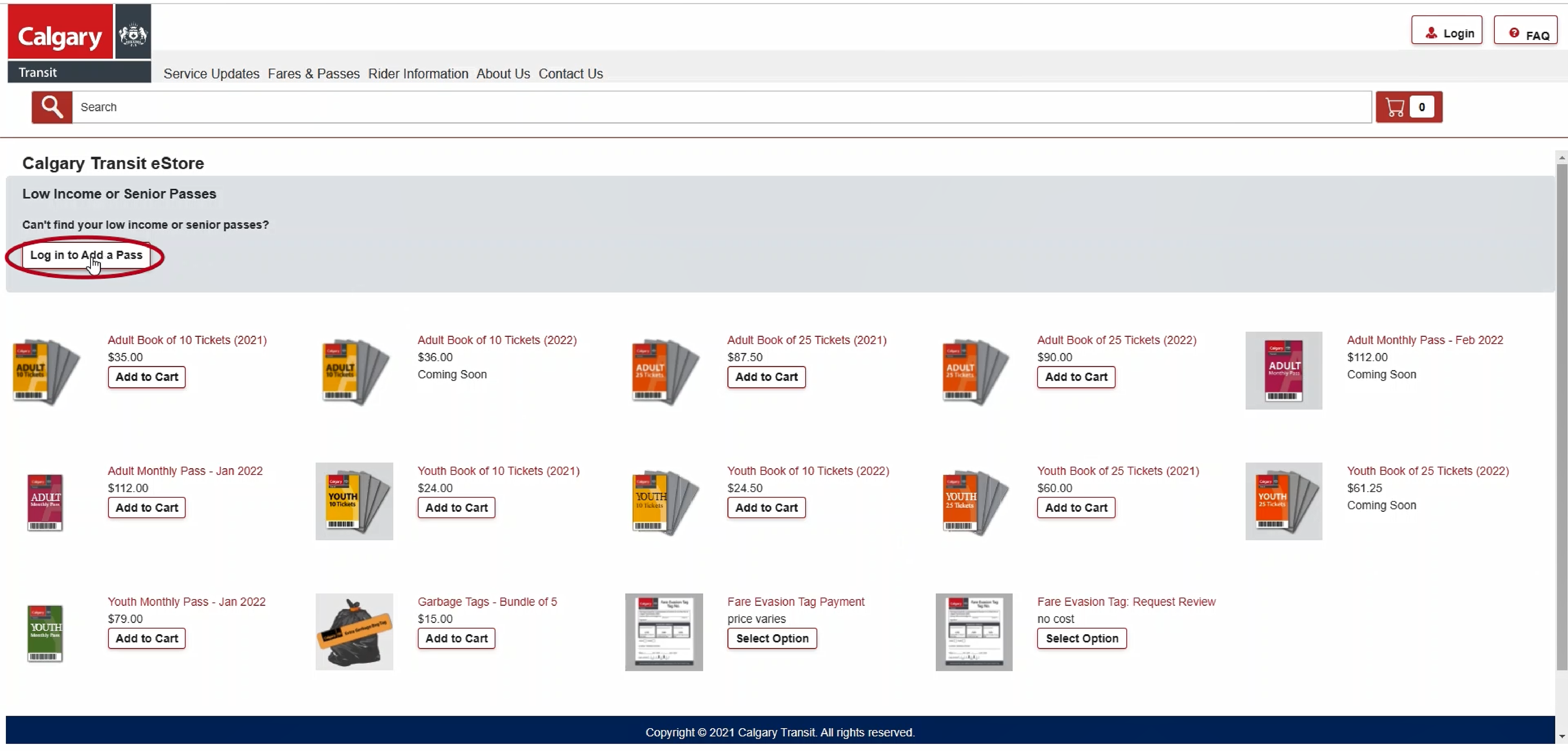
Once you’ve logged in, you’ll be redirected back to the eStore. Click “Manage my passes”
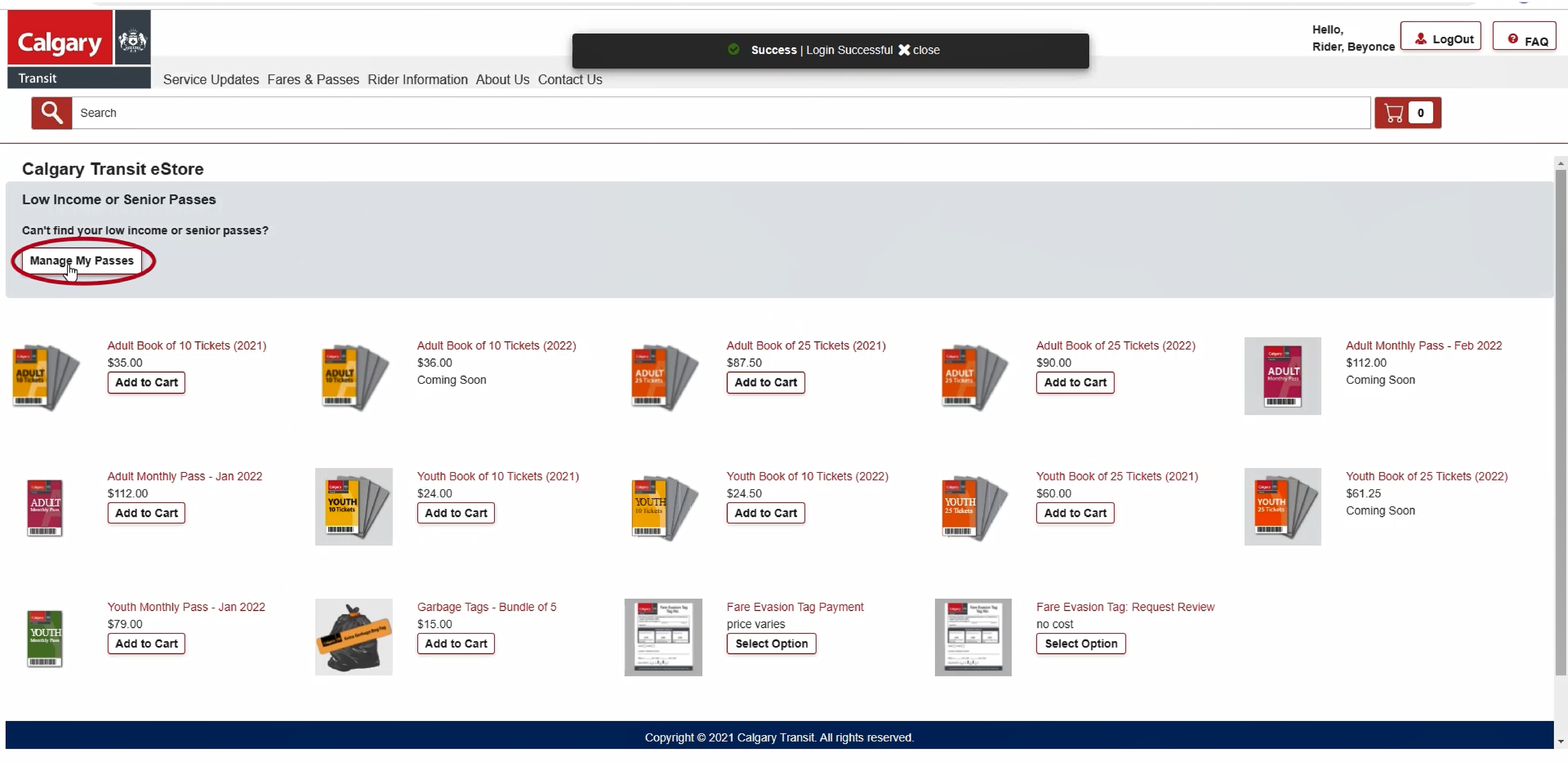
Then click “Add a pass” to link the eStore with your low income or senior account information.
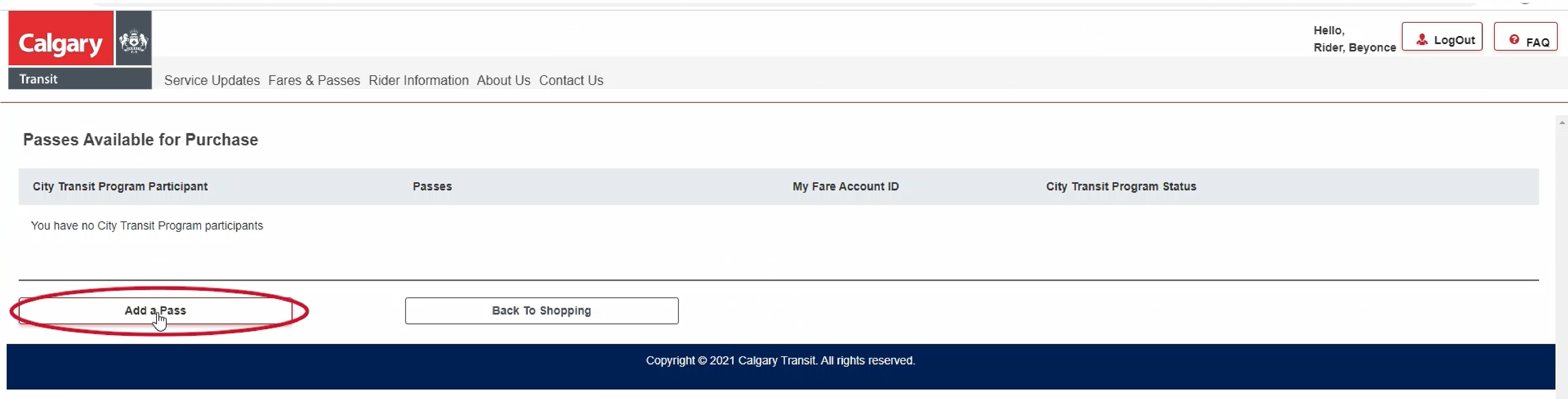
If you’re adding a low income or low income senior pass, enter your SAMS ID in the top field. You can find your SAMS ID in your acceptance letter into the Fair Entry program or on the back side of your current paper low income pass.
If you’re adding a senior pass, enter your registration ID in the top field. You can find it on the back side of your current paper senior pass.
Enter the postal code for the mailing address you gave us when you applied for the program. Then click “Add pass”
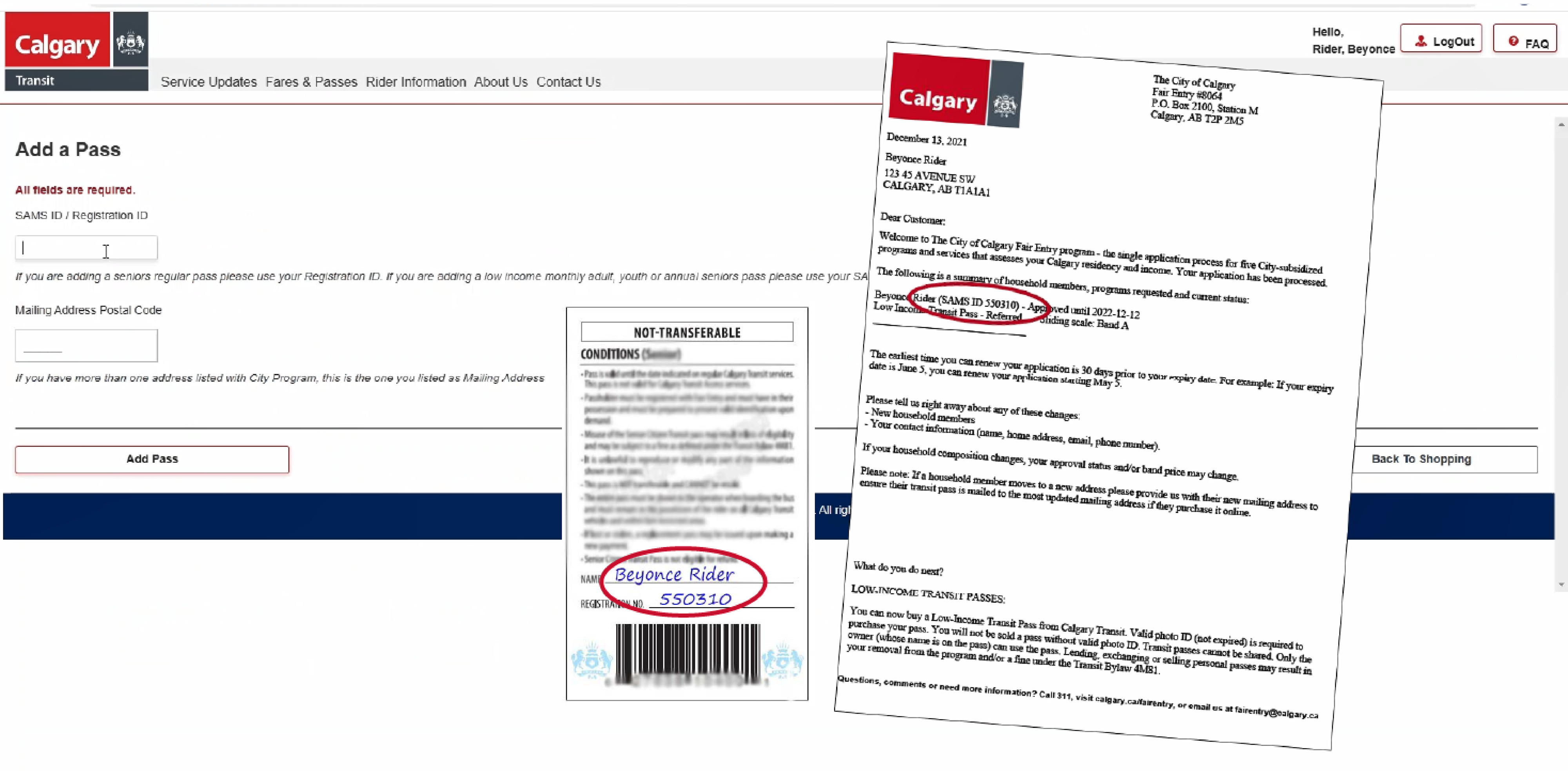
Now you’ll see your name and pass(es) on the “Passes available for purchase” page.
Step 4: Link your My Fare account to the eStore
Click “Manage my passes” to go to the Passes Available for Purchase page, then click “Add” and enter your My Fare Account ID. You can find it by clicking on the menu button at the top left of the My Fare app and selecting “My Fare Account ID.”
On the Passes Available for Purchase page, click "Add"
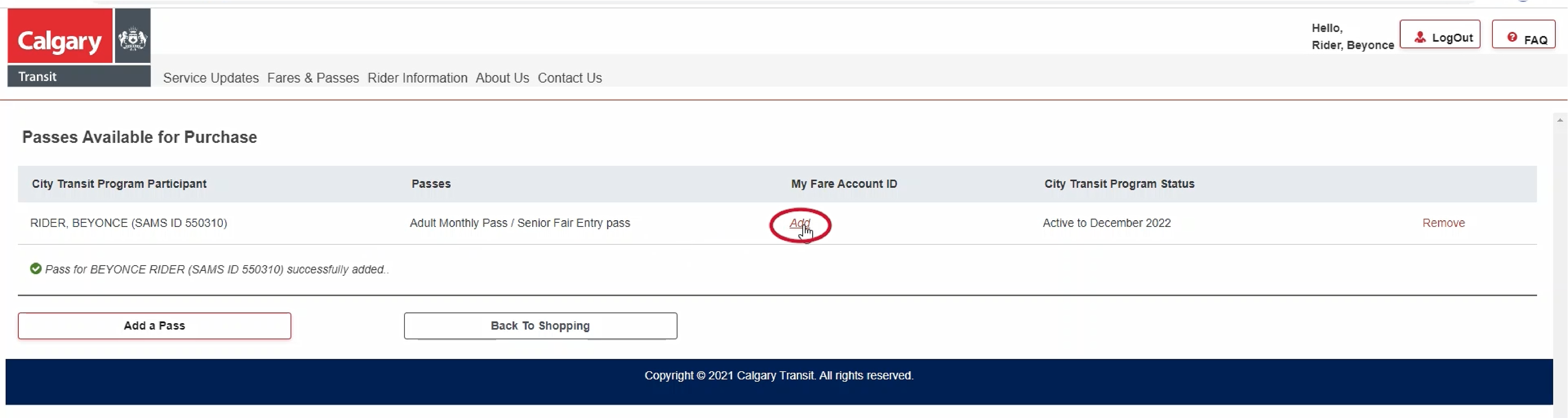
Enter your My Fare Account ID and click “Save My Fare Account ID”
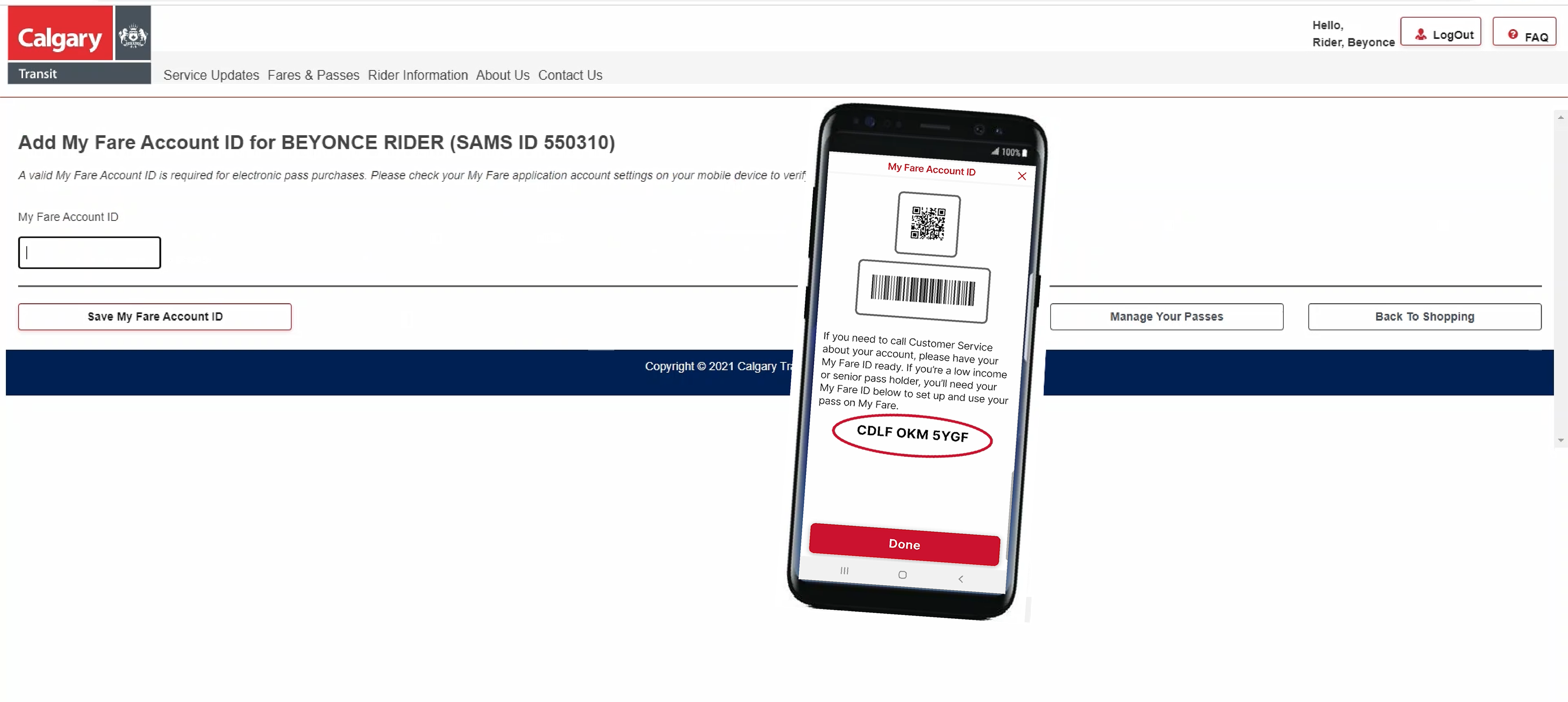
Now your account is set up and you can buy your My Fare pass on the eStore.
Click “Back to Shopping” to see the products you can buy.
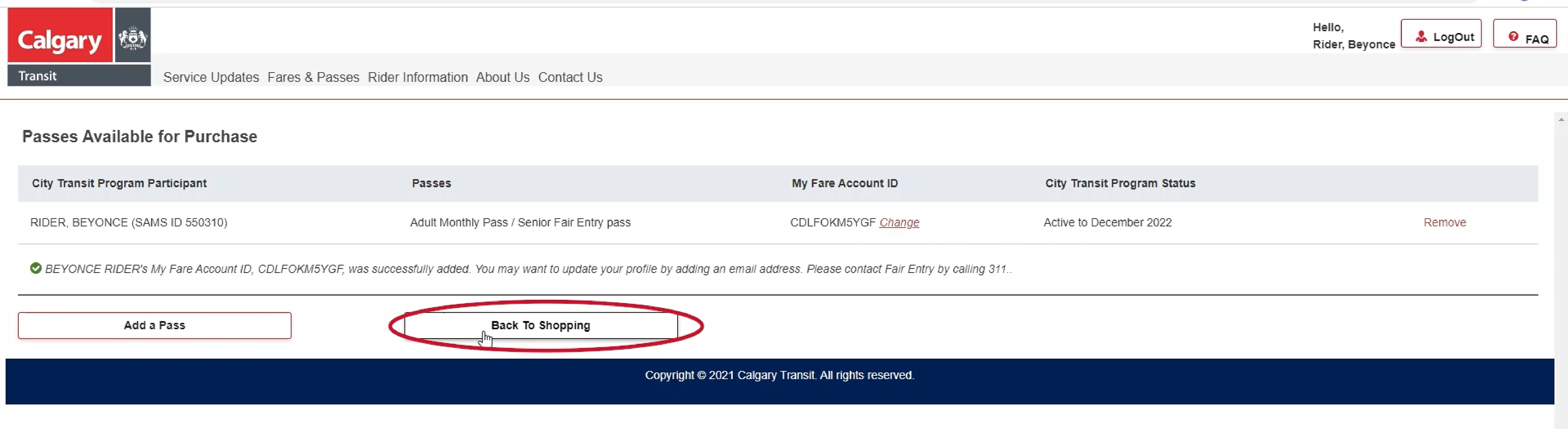
Step 5: Buy your pass
After your account is linked, you can start buying your passes. When you’re logged into the eStore, you’ll see all the products available to you on the main page. Add your pass to your cart, then enter your payment information. Your pass will arrive in your My Fare ticket wallet within 48 hours.
Select the Electronic pass with your name in the title and click Add to Cart. Then click the shopping cart image at the top right of the screen.
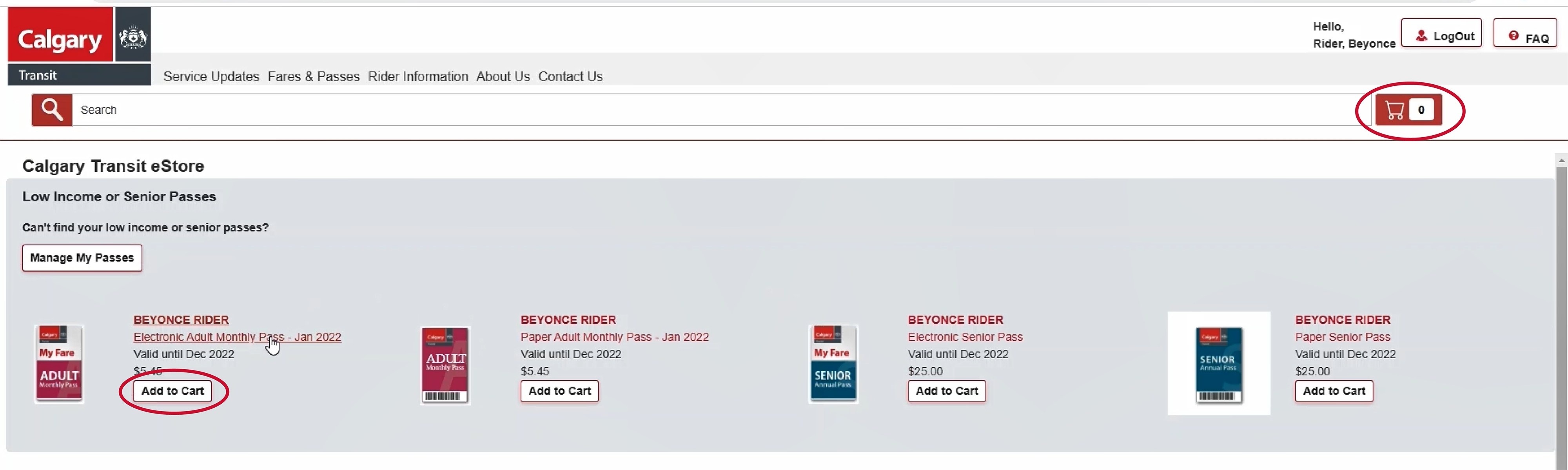
Confirm you've selected the correct ticket (Electronic) and click “Checkout”
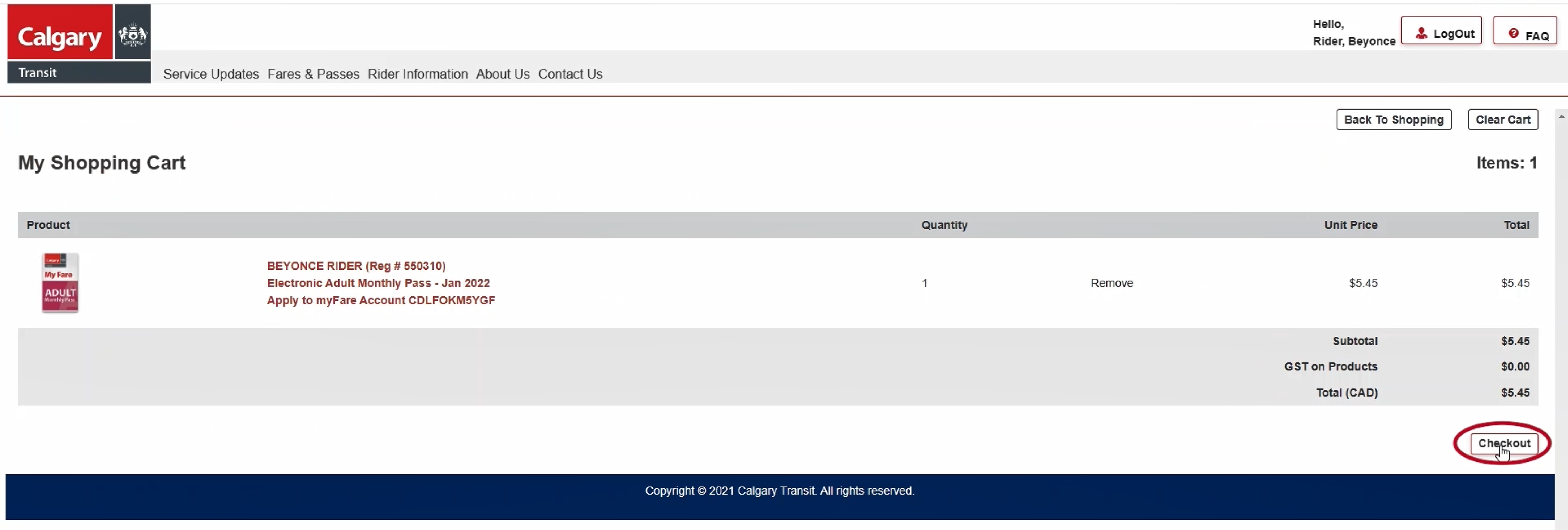
Select your method of payment and click “Pay now” Then enter your credit card information and hit “submit.” Your pass will arrive in your My Fare ticket wallet within 48 hours.
How-to Videos
Using your pass on My Fare
To use your pass, select it from your ticket wallet and tap “Activate Ticket” before you board a bus or enter a fare restricted area at a CTrain station. Scan your pass on the onboard scanner on your bus or show it to a Calgary Transit Peace Officer, if requested.
FAQs
Take a look below for answers to questions about low income and senior passes on My Fare. For more general FAQs about My Fare, please visit www.calgarytransit.com/MyFare.
Why can't I buy my low income or senior pass on the My Fare app directly?
Low income and senior passes must be purchased on the Calgary Transit eStore, which is linked with the systems that administer the low income and senior pass programs, ensuring your information is secure, up-to-date and accurate, and your pass is available to you quickly.
Using the eStore to access low-income and senior passes has the added benefit of allowing customers to buy passes for more than one person in the same transaction. For example, if you have family members who are also eligible for a low-income or senior pass, you can buy them all at once, to be sent to the app on each person’s phone. The eStore also allows caregivers to buy electronic passes for multiple customers.
Is the setup process complicated?
If you’ve never used the eStore or set up a myID account with The City of Calgary, there are a few steps to get your account set up for the first time.
- First, download My Fare and login using your myID information (or set up a myID account if you don’t already have one).
- Then login to our eStore using the same myID information and link your low income or senior account to the eStore.
- Finally, link the eStore to your My Fare account, so our system can send your pass to your phone after your purchase is complete.
While the initial setup seems complicated, it only needs to be done once. The next time you buy a pass, all you have to do is login to the eStore, select your pass and pay. Your pass will be sent directly to your phone.
To help you, we’ve put together detailed instructions on our website, and our staff are available to walk you through the steps, if you’d like.
How do I find my SAMS ID or a registration number to set up my account?
If you’re a low income passholder or a low income senior passholder, you can find your SAMS ID on your acceptance letter into the program; or written on the back of your current paper pass. If you applied for the Fair Entry program online, you can also find it on your online application.
If you’re a senior passholder, you can find your registration number written on the back of your current paper pass, or you can give us a call at 403-262-1000 and we’ll provide it to you.
Do I have to login to My Fare every time I use it?
No, generally you’ll stay logged in unless you haven’t used the app in a while. After 14 days of inactivity, you’ll be logged out and will have to enter your username and password again. This is a security feature to protect against unauthorized use of your account.
Can I send more than one pass to my smartphone if I have a family member who also has a low-income or senior pass?
We recommend that you use separate devices for each pass. While you can have more than one pass sent to a device, each pass must be sent to a separate My Fare ID. That means that in order to use each pass, you’ll have to log out of My Fare and log back in as each separate pass holder. And since you need data or internet access to login to My Fare, doing this might not work for you while you’re out on your trip.
Can I buy passes for more than one person?
Yes, you can. From the “Manage my passes” page, just click “add a pass” to add another customer.
You’ll have to register each person on the eStore using their SAMS ID (for low-income pass holders) or registration number (for senior pass holders). Each person will need to install My Fare on their phone; and provide their My Fare ID so we can link their pass to the app on their phones. Once their accounts are set up, you can select and purchase passes for them, and they’ll be sent directly to their phones.
How do I know what passes are available to me?
After you’ve set up your account with the eStore, every time you login, you’ll see all the passes that are available for you to purchase. This includes both paper and electronic passes. Your name will be on the product title, as well as whether it’s electronic (My Fare) or paper, so you’ll know exactly what pass you’re buying.
If I buy a My Fare pass, can I buy a paper pass as well, as a backup in case I have issues with my phone?
No, you can only buy a paper OR electronic (My Fare) pass. Once you’ve purchased your pass, you can’t switch or buy another one. The next time you buy a pass (e.g. after your current pass has expired), you can still choose between electronic or paper.
I don't have data on my phone. Can I still use My Fare?
Yes, you can. You need an internet connection to login to My Fare, but once you’ve done that, you can use your pass even without internet or data. We recommend that you log into your account and ensure your pass is in your ticket wallet while you’re in a location where you have internet access – before you start your trip. As long as your pass is in your ticket wallet, you don’t need internet or data to access/active it.
When can I buy a low-income transit pass?
You can buy the next month’s pass beginning on the 6th of the previous month. For example, on February 6, you can buy your March pass, but you can’t activate it until March 1.
When can I buy a senior pass?
You can buy your annual senior pass any time after you’ve been approved, and it will be valid until the last day of your birth month the following year.
If you buy a regular senior annual pass with less than 11 months until your birth month, it will be pro-rated. A low income senior pass will not be pro-rated, regardless of when it’s purchased.
What if my phone battery dies and I can't access my pass?
You do need to ensure that your phone is working in order to ride transit with your My Fare pass. Just like if you forget or lose your paper pass, if you can’t produce a valid fare, you may be fined.
How do I pay for my pass?
You can pay with VISA/VISA Debit, Mastercard/Debit Mastercard, American Express or Interac Online (with TD Canada Trust or RBC).

