Changes to fare validation

Beginning July 16, 2025, mobile tickets (on our My Fare and Transit apps) will need to be validated on our platforms before boarding a CTrain. The My Fare app will be updated to require tickets to be activated by a customer and then validated through scanning on a platform validator. Just like our paper tickets, customers riding without a validated proof of fare could face a fine. This new process will increase the proper use of mobile tickets.
The process will depend on the fare type you use:
- Single ride tickets and day passes will need to be activated by tapping the ‘activate ticket’ button on the ticket, and then scanned by a platform validator before you board a train. Once it has been validated, it can be used until it expires. E.g. once validated, a single-ride ticket can be used for 90 minutes, a day pass can be used until end of service that day.
- * All other passes will also need to be activated by tapping the ‘activate ticket’ button and then validated at a platform or on a bus. These passes will only have to be validated once, for the first trip using that pass. E.g. monthly passes will need to be validated the first time they are used and will remain valid until the end of the month. Customers will continue to scan their My Fare ticket or pass every time they board a bus, to show proof of fare to the operator.
For customers transferring between buses and/or trains, your ticket will be valid as soon as it’s scanned on a validator, whether it’s on a bus or a platform. If you take a bus to transfer to a CTrain, you will need to validate your ticket when you get on the bus, and won’t have to validate again before boarding the train.
Fares are an important part of covering the costs of delivering public transit. The new process of using platform validators will help ensure everyone who rides with us uses a valid proof of fare, keeping those costs as balanced as possible.
Steps for fare validation
Step 1.
Step 1.
Select the ticket you’d like to use.
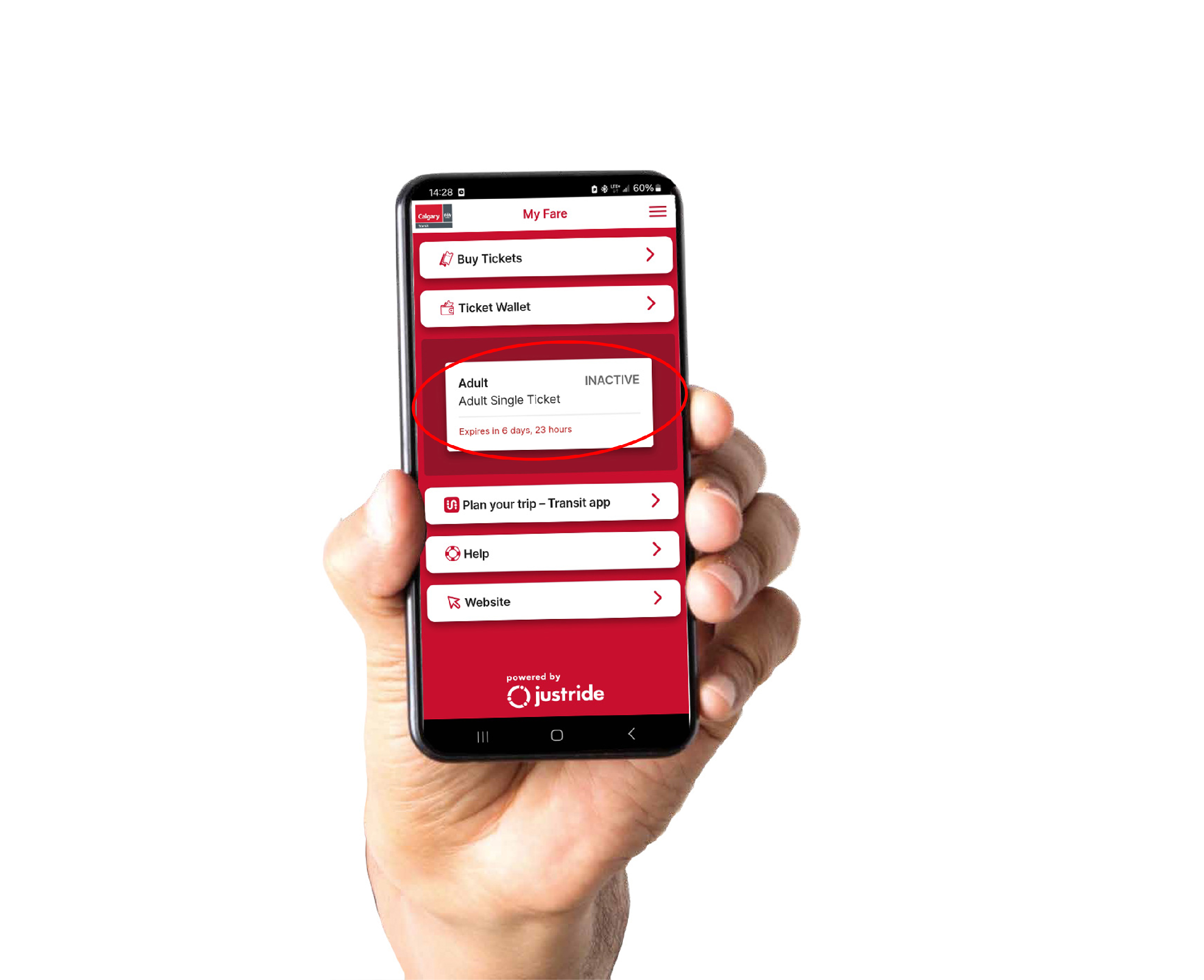
Step 2.
Step 2.
Tap the ‘Activate Ticket’ button.
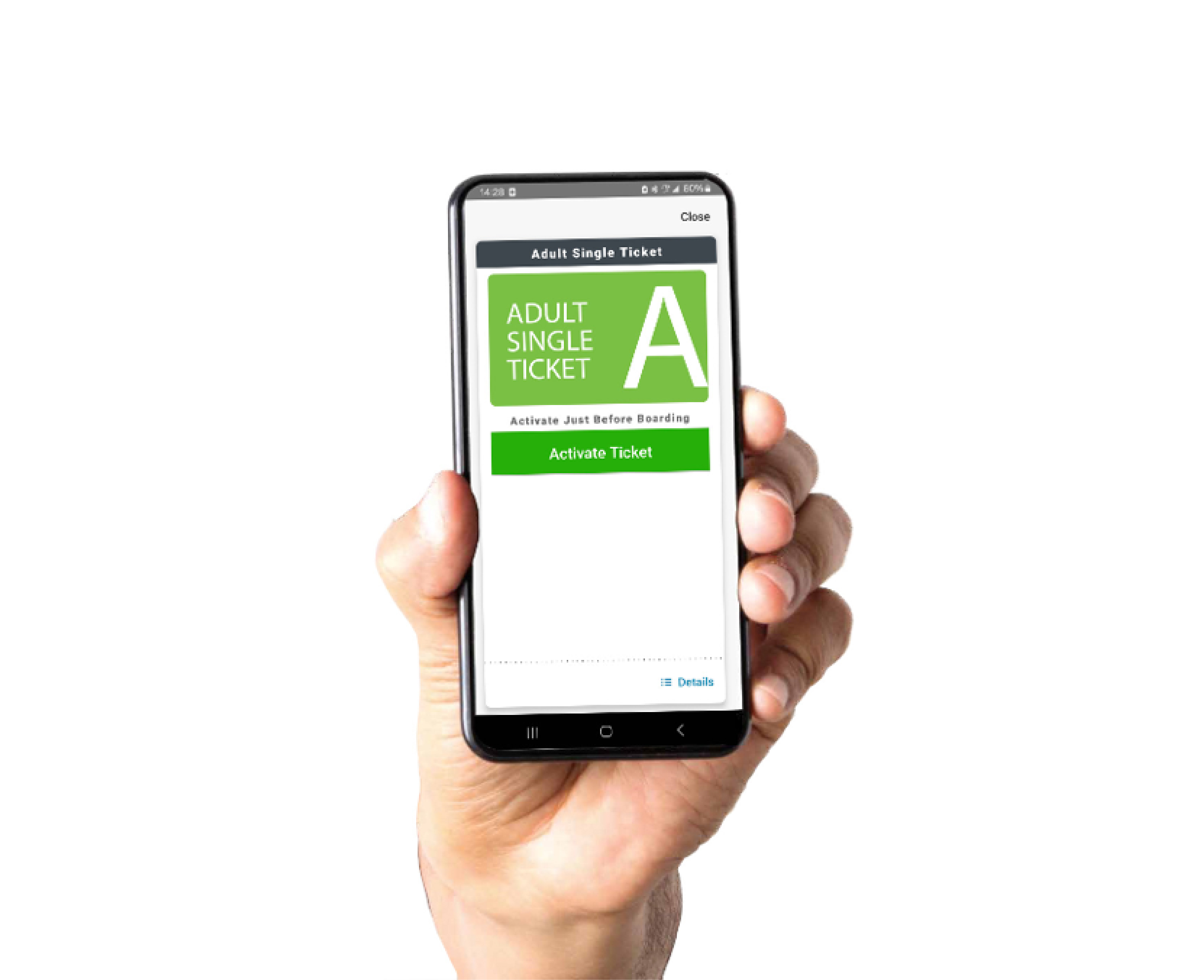
Step 3.
Step 3.
Tap your activated ticket against the platform validator.
The validator will scan the QR code on your activated ticket.

Step 4.
Step 4.
A green light will flash on the validator and your activated ticket will become a valid proof of fare.

Categories:
